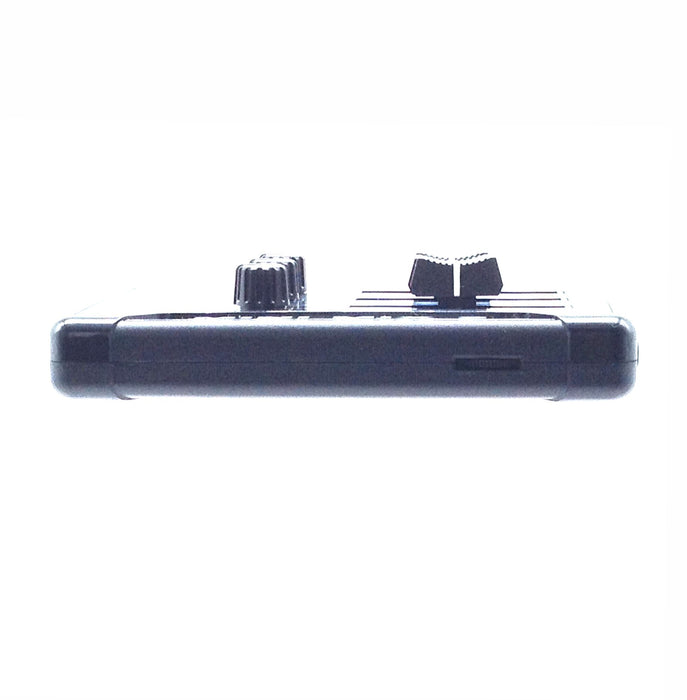MIX LIKE A PRO
Long throw linear faders for that pro feel! Mix microphones & instruments along with smartphones, tablets, mp3 players and computer devices.

USB INTERFACE
Output audio directly via USB for better recording quality; compatible with Windows, MacOS, Linux and Android (iOS not supported).
SUPER SMALL COMPACT SIZE
Easily fits into a briefcase or backpack and can store in a desk drawer.
STEREO 3 IN / 2 OUT CONFIGURATION 3 stereo channels (3.5mm / 1/8") includes 1 AUX IN; 1 output jack (3.5mm), 1 headphone jack and USB Audio Out.

AMPLIFIER GAIN Increase input sources' volume levels by up to 45dB with LED indicator built in to monitor signal levels.
DISCRETE HEADPHONE LEVEL CONTROL
Adjust your headphone level independent of main output level.

FLEXIBLE POWER
Power the mixer from any USB charger, USB port, USB OTG-equipped smart device*, or USB power banks (may not be compatible with power banks with higher than average low-current shutoff features).

Technical details
Controls and Jacks
3 x 3.5mm Stereo Inputs (Can be split Into 4 x 1/4" mono; adapter required)
1 x 3.5mm Stereo Outputs and 1 x 3.5mm Stereo Headphone Output
Power / Overload Indicator (LED shows power and presence of overload/distortion)
EQ Knobs For Ch1 and Ch2
Master and Channel Volume Sliders
USB Power / Output Jack
Specifications
Gain: Max. 35dB
Power: 5V Micro USB power source USB Audio sampling rate: 48KHz/16bits. (USB Audio Output only)
Weight & Dimensions: 3.2oz / 95g; 2.5 x 4.1 x 0.9" / 10.5 x 6.8 x 2.4cm
Package Contents: MINI MIXER 2, USB to Micro USB Cable, 5V/1A Adapter,
Dust-Proof Pouch, Owner's Manual
One year limited warranty
Operation Tips:
To increase volume, first increase the volume setting on your sound source. Be sure the indicator LED is not pink — ideally it will be blue with occasional flashes of pink.
MINI MIX 2 does not provide power for microphones, such as condenser and electret microphones, including most lapel or lavalier mics. Microphones of this kind will require an additional preamplifier when used with the MINI MIX 2. Please choose dynamics microphones for use with the MINI MIX 2.
FAQ
- The mixer is distorting. What do I do?
Answer 1
Please turn down the channel volumes until the distortion stops, and use the master volume and the volume on your speakers to make the volume louder as needed. If you are using headphones or the volume level is not loud enough, use the headphone output which has much higher output levels. Note: The RCA and headphone outputs are intended for connection to an amplifier or powered speakers and are not affected by the master volume level.
Answer 2
The mixer output is overloading the speakers, amplifier or other device connected to the mixer output. Lower the master volume or headphone volume, and turn up the volume on the speakers or whatever device is connected to the mixer outputs.
- The mixer is producing a hum. How can I fix it?
A low hum is likely caused by a ground loop or interference from electrical equipment nearby, such as lights. Try disconnecting different devices and turning nearby devices off to see which one is causing the problem. Buying a ground loop isolator may help the problem. You can also try powering the mixer using a USB power bank or Android device over OTG.
- The mixer is making high pitch noise. Why?
High pitch digital noise is usually caused by USB power. Try a different power supply, switching electrical outlets, or using a USB power bank or Android device over OTG. Also please be sure to keep input volumes high: if you plug in a phone or computer, make sure to turn the phone or computer volume up to 70-80%, and keep the mixer’s channel volume low enough so you don’t hear distortion. Then control the volume using the master volume, headphone volume, or volume on your amplifier, speakers, or other device connected to the mixer’s outputs.
- None of these answers help. What now?
Please keep experimenting and trying different options to hunt down the source of the problem. Using audio equipment requires some trial and error and comes with a learning curve. If you are stuck, no problem—help is always available by:
- Email: info@americanrecorder.com
- Phone: 805-527-9580 - Office hours are 8:30-4:30 PST Monday-Friday.